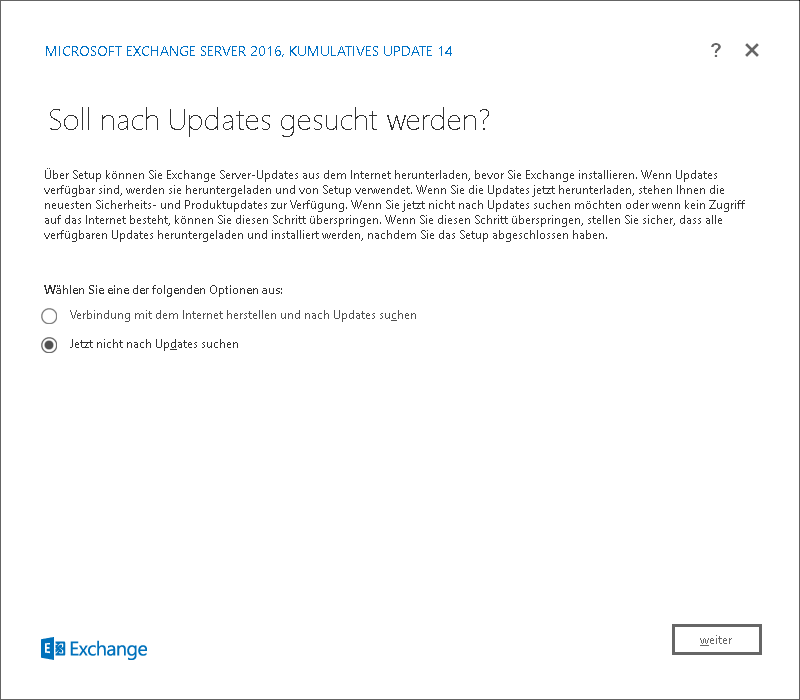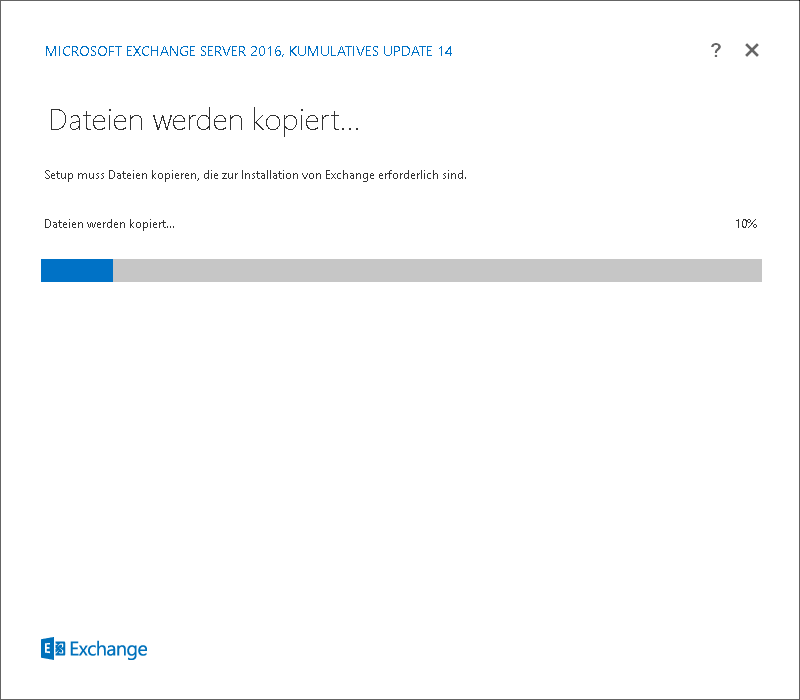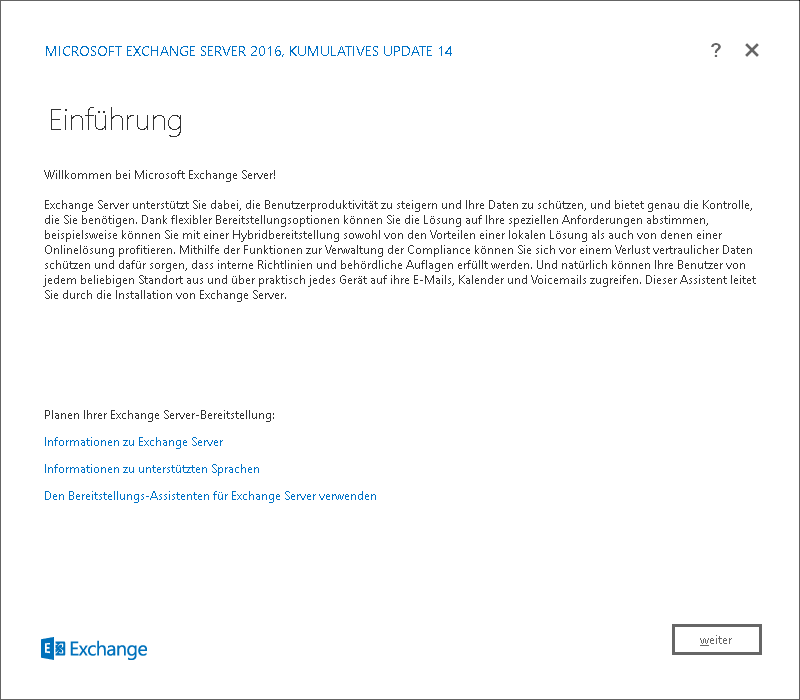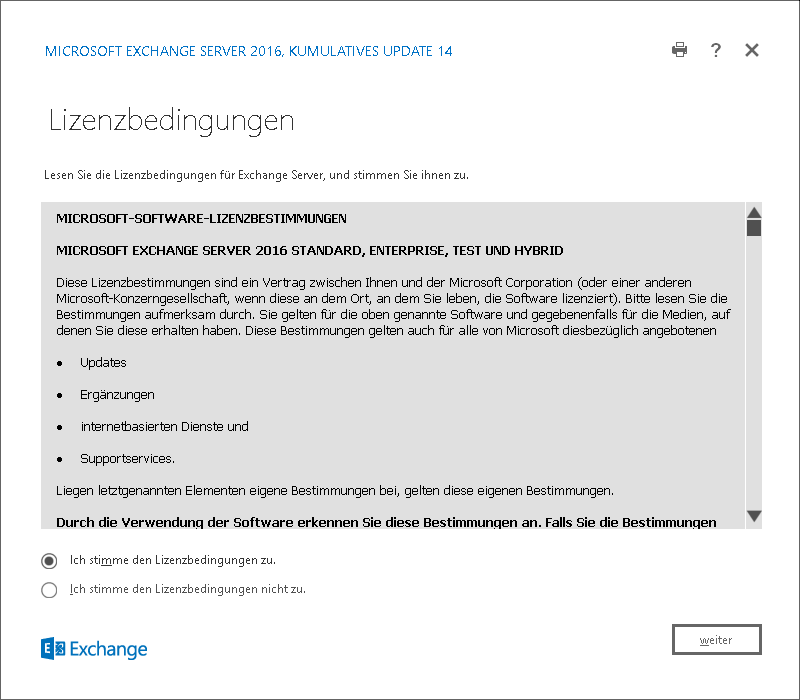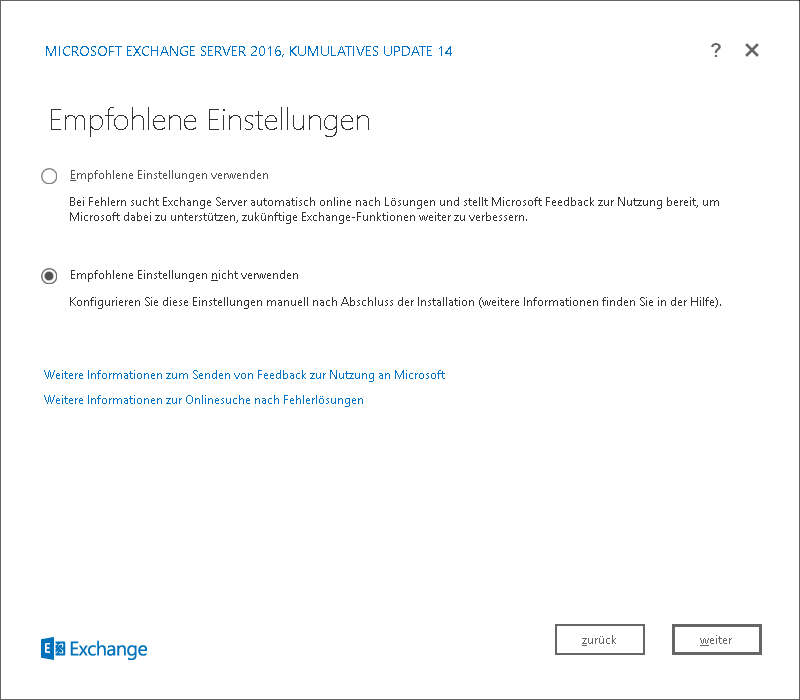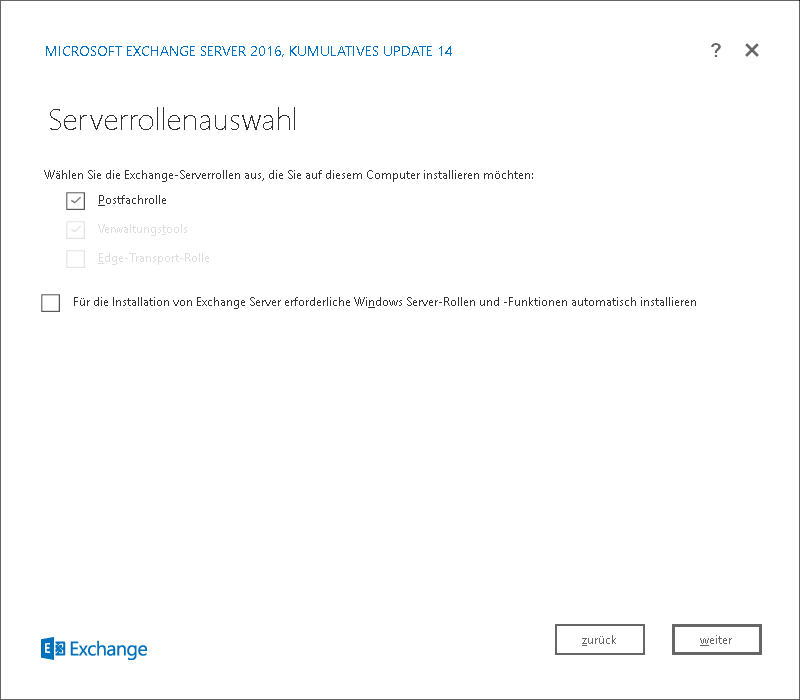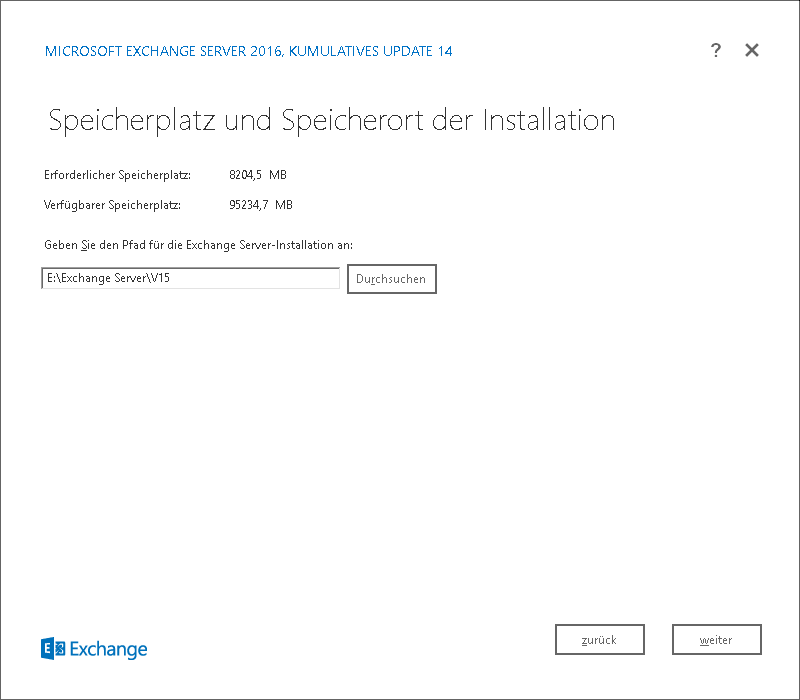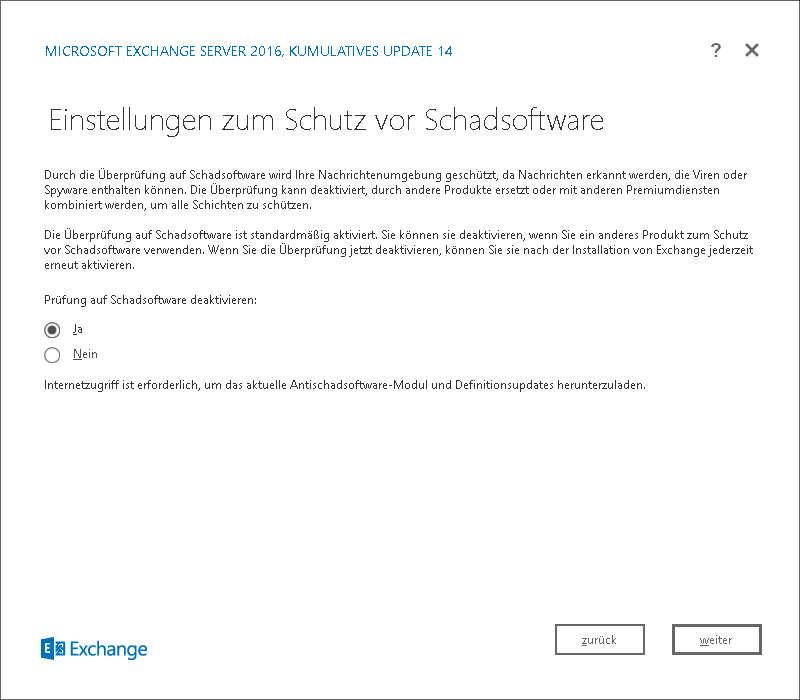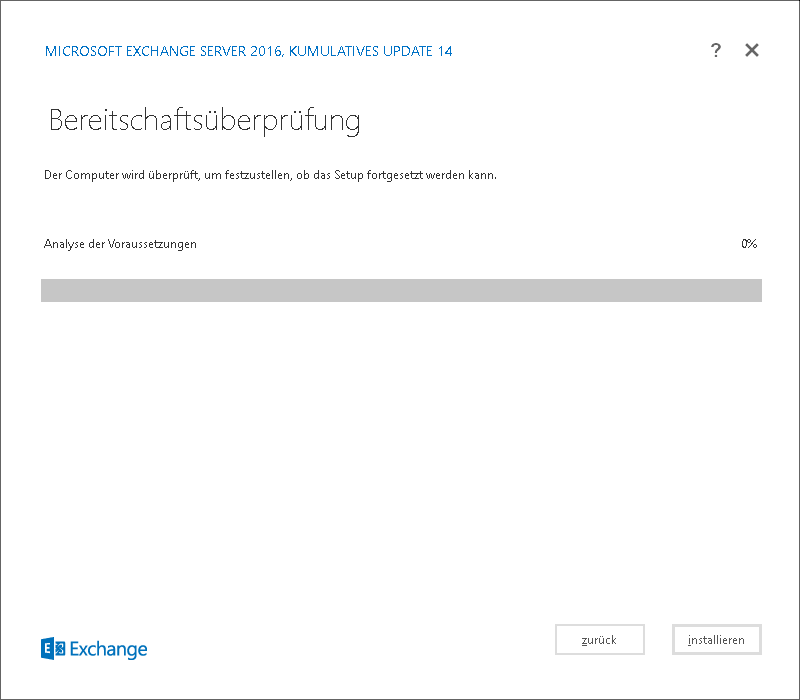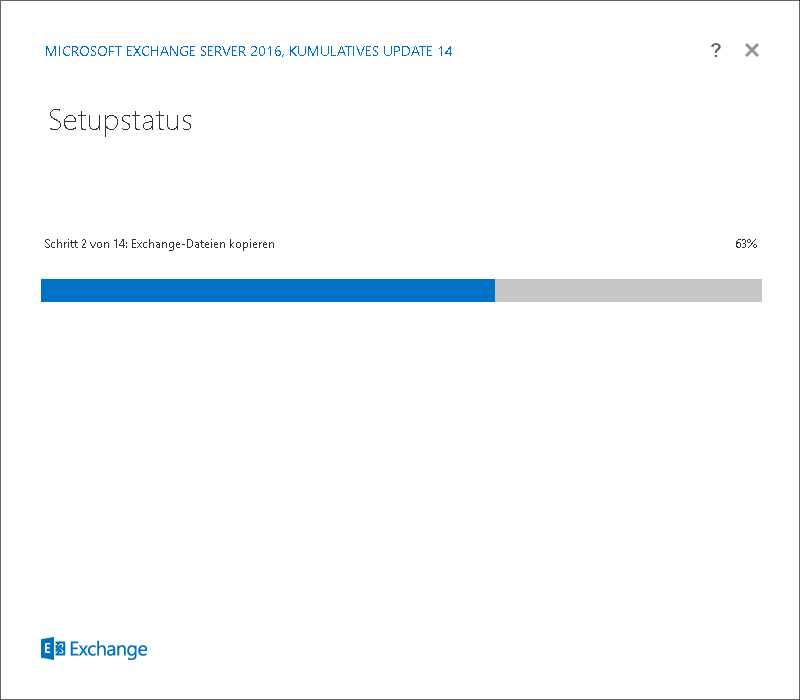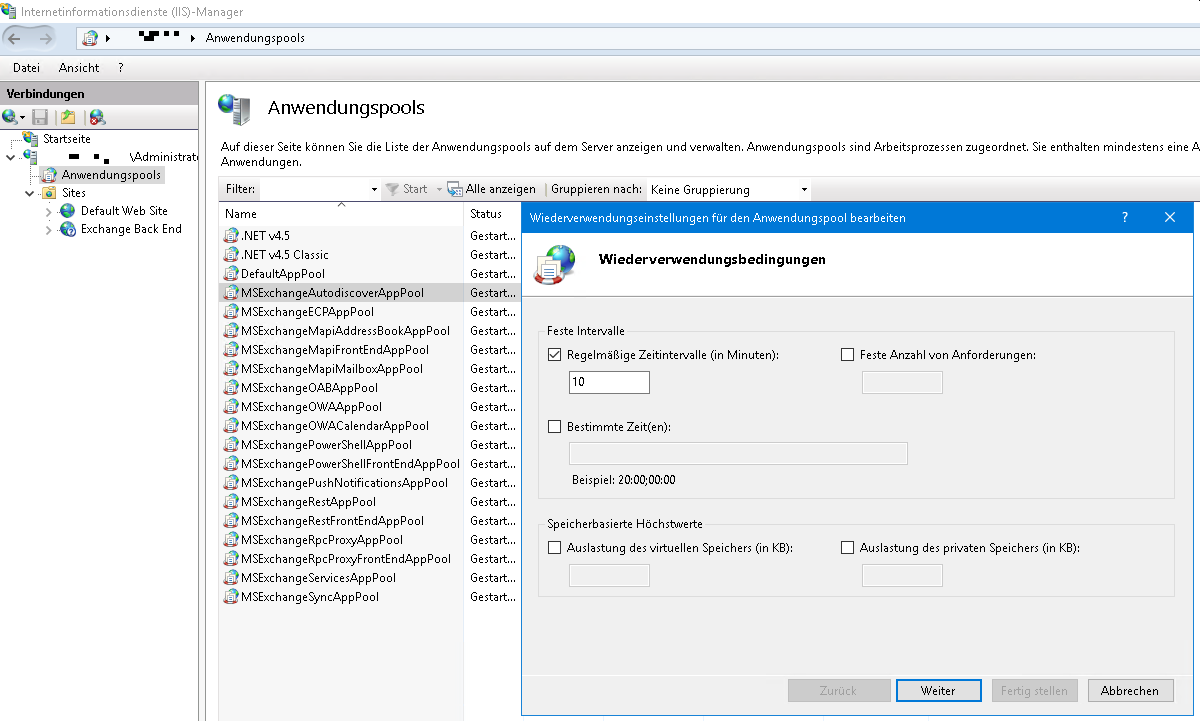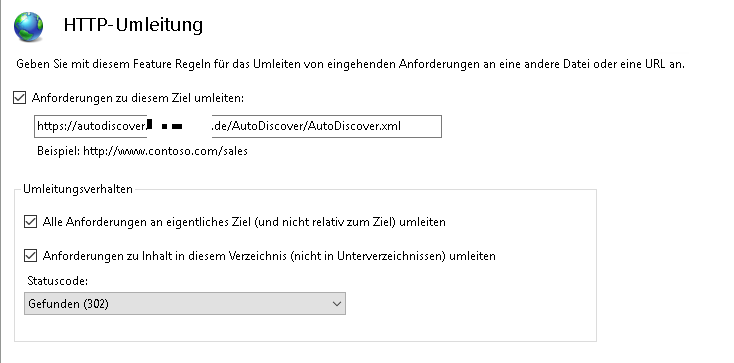Inhaltsverzeichnis
Exchange 2016 Installation
Während der Installation bitte folgendes beachten:
- Virenscanner deaktivieren
- Windows Defender ausschalten
- Aktuelle Windows Updates installieren
Es kann sonst zu Abbrüchen oder Hängern des Installers kommen.
Voraussetzungen Active Directory
In Kurzform:
- bis 2016 CU2 - Forest und Domain Level >= 2003
- ab 2016 CU3 - Forest und Domain Level >= 2008
Pagefile
Das Pagefile des Exchange-Server sollte nach folgender Formel berechnet und statisch angelegt werden:
[Arbeitsspeicher in MB] + 10 MB
Beispiel mit 32 GB RAM:
32 * 1024 MB + 10 MB = 32778 MB
Das Pagefile belasse ich auf Laufwerk C:\ - setze aber den Wert wie oben angegeben fest.
AD-Schema erweitern
Orga-Name auslesen (Exchange):
Get-OrganizationConfig | select name
Die CMD als Administrator öffnen auf dem Schema-Master. Der angemeldetet User muss Mitglied der Gruppe Schema-Admins sein:
Setup.exe /PrepareSchema /IAcceptExchangeServerLicenseTerms Setup.exe /PrepareAD /OrganizationName:"ExchangeOrganisationName" /IAcceptExchangeServerLicenseTerms Setup.exe /PrepareAllDomains /IAcceptExchangeServerLicenseTerms
Benötigte Software installieren
Windows Server Features
Install-WindowsFeature NET-WCF-HTTP-Activation45, RPC-over-HTTP-proxy, RSAT-Clustering, RSAT-Clustering-CmdInterface, RSAT-Clustering-Mgmt, RSAT-Clustering-PowerShell, Web-Mgmt-Console, WAS-Process-Model, Web-Asp-Net45, Web-Basic-Auth, Web-Client-Auth, Web-Digest-Auth, Web-Dir-Browsing, Web-Dyn-Compression, Web-Http-Errors, Web-Http-Logging, Web-Http-Redirect, Web-Http-Tracing, Web-ISAPI-Ext, Web-ISAPI-Filter, Web-Lgcy-Mgmt-Console, Web-Metabase, Web-Mgmt-Console, Web-Mgmt-Service, Web-Net-Ext45, Web-Request-Monitor, Web-Server, Web-Stat-Compression, Web-Static-Content, Web-Windows-Auth, Web-WMI, Windows-Identity-Foundation, RSAT-ADDS
Unified Communications Managed API 4.0 Runtime
.NET Framework 4.7.1
Visual C++ Redistributable Packages für Visual Studio 2013
Das Setup (bestehende Exchange Organisation)
Die Screenshots stammen von einer Installation eines Exchange Servers in eine bestehende Organisation.
Namespace
Nach der Installation muss zügig mit der Einrichtung des Namespaces begonnen werden, da das Setup den neuen Server sofort als SCP in das AD einträgt.
Zertifikat einbinden
CAS-URLs festlegen
#Hostname für Exchange Webservices, OWA, Outlook Anywhere, Active Sync: $OutlookHostname = "mail.maildomain.de" #Hostname für Autodiscover: $AutodiscoverHostname = "autodiscover.maildomain.de" #OWA $owa = "https://" + "$OutlookHostname" + "/owa" write-host "OWA URL:" $owa Get-OwaVirtualDirectory -Server $env:computername | Set-OwaVirtualDirectory -internalurl $owa -externalurl $owa -wa 0 #ECP $ecp = "https://" + "$OutlookHostname" + "/ecp" write-host "ECP URL:" $ecp Get-EcpVirtualDirectory -server $env:computername| Set-EcpVirtualDirectory -internalurl $ecp -externalurl $ecp #EWS $ews = "https://" + "$OutlookHostname" + "/EWS/Exchange.asmx" write-host "EWS URL:" $ews Get-WebServicesVirtualDirectory -server $env:computername | Set-WebServicesVirtualDirectory -internalurl $ews -externalurl $ews -confirm:$false -force #ActiveSync $eas = "https://" + "$OutlookHostname" + "/Microsoft-Server-ActiveSync" write-host "ActiveSync URL:" $eas Get-ActiveSyncVirtualDirectory -Server $env:computername | Set-ActiveSyncVirtualDirectory -internalurl $eas -externalurl $eas #OfflineAdressbuch $oab = "https://" + "$OutlookHostname" + "/OAB" write-host "OAB URL:" $oab Get-OabVirtualDirectory -Server $env:computername | Set-OabVirtualDirectory -internalurl $oab -externalurl $oab #MAPIoverHTTP $mapi = "https://" + "$OutlookHostname" + "/mapi" write-host "MAPI URL:" $mapi Get-MapiVirtualDirectory -Server $env:computername| Set-MapiVirtualDirectory -externalurl $mapi -internalurl $mapi #Outlook Anywhere (RPCoverhTTP) write-host "OA Hostname:" $OutlookHostname Get-OutlookAnywhere -Server $env:computername| Set-OutlookAnywhere -externalhostname $OutlookHostname -internalhostname $OutlookHostname -ExternalClientsRequireSsl:$true -InternalClientsRequireSsl:$true -ExternalClientAuthenticationMethod 'Negotiate' -wa 0 #Autodiscover SCP $autodiscover = "https://" + "$AutodiscoverHostname" + "/Autodiscover/Autodiscover.xml" write-host "Autodiscover URL:" $autodiscover Get-ClientAccessServer $env:computername | Set-ClientAccessServer -AutoDiscoverServiceInternalUri $autodiscover
IIS App-Pool
Diese Einstellung verhindert, dass der Autodiscover-App-Pool Mailboxzuordnungen zu lange zwischenspeichert. Dies ist insbesondere bei Postfachmigrationen wichtig.
HTTP-Weiterleitungen
Datenbanken
Umbenennen
Get-MailboxDatabase -Server EX2 Set-MailboxDatabase -Identity "Mailbox Database 0713073410" -Name MBX1
Verschieben
Move-DatabasePath MBX1 -EdbFilePath F:\MBX1\MBX1.edb -LogFolderPath G:\MBX1
oder einzeln
Get-MailboxDatabase -Server MBX1 | Move-DatabasePath -LogFolderPath G:\MBX1
Datenbankoptionen
Folgende Punkte noch einstellen / klären, ob noch einzustellen:
- Umlaufprotokollierung an / aus
- DB-Wartungsfenster
Sicherheit
Folgende Punkte bitte noch in Erwägung ziehen:
- Deaktivierung unsicherer SSL/TLS-Versionen
- Sperren / Unterbinden der externen Erreichbarkeit des ECP
- Login des Builtin-Administrators und andere Domain-Admins / Enterprise-Admins für Activesync, OWA, IMAP, POP3, etc. sperren
- Einsatz eines Proxyservers bei direktem Zugriff über das Internet (Web-Reverseproxy und SMTP-Proxy)
- Mail-Antivirus
- Spam und Phishing-Schutzmaßnahmen